Thermoworks Timestick Handheld Timer Review
I’m a geek for kitchen gadgets but the one thing I didn’t have was a timer. The closest thing I had was my iPhone, but it’s hard to set precise count down timers to the second without a third party app. An iPhone also isn’t meant for a kitchen environment where liquids and hot surfaces put electronics at risk. I had a good experience with the Thermoworks Thermapen so when I heard about the Timestick through their recent sale, I had to give it a shot!
The Thermoworks Timestick is a basic handheld timer. It’s pitched as kitchen use but it can certainly be used around the house, at work, or for recreation. It costs $24 ($21 each if you buy 5 or more) and is available at Amazon or directly from Thermoworks.
My Thermoworks order of two Timesticks arrived super fast. I order it on Wednesday evening and it was at my house in CA on Tuesday with regular shipping. They arrived with a catalog and a pack of Jelly Belly’s. What a nice surprise! Assembly is easy- I took out my giant screwdriver to install the included battery, set the clock, and I was ready to try this thing out.
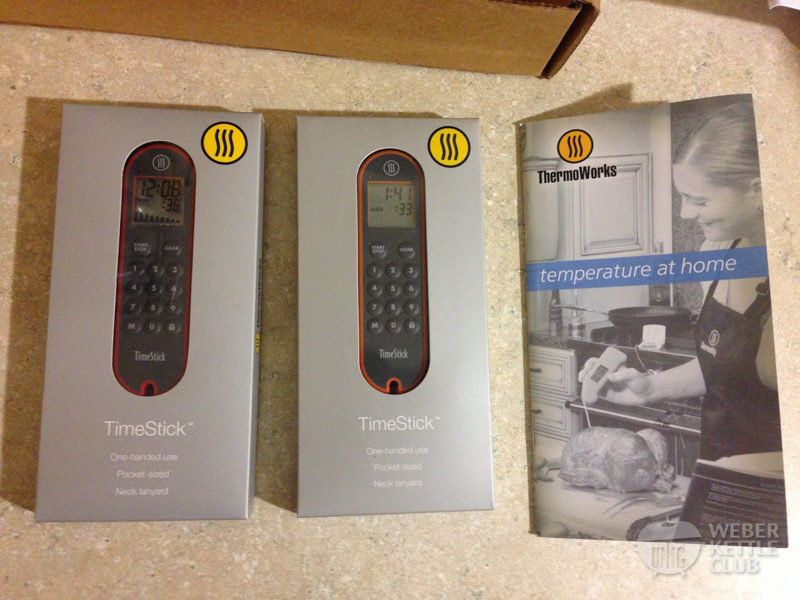
This was what was in the box. Note that I was so excited I put in the batter into the orange Timestick then put it back into the box for the sake of these pictures. ooops!
Initial thoughts and ergonomics of the Thermoworks Timestick
My initial thoughts on the Timestick was that it was smaller than I was expecting. It it about the size of a candybar, like a regular size Snickers or Milky Way. It feels solid in the hand so I wouldn’t worry about it knocking around in the kitchen. The rubber textured buttons are really easy to use. They stick out just enough so that you’ll be able to press the button you want with ease. I like that the lcd display reads upright while you hold the Timestick like a remote. Other thermometers on the market are horizontal and awkward to read and use with one hand. the LCD Screen is a little small but clear to read when it’s in arms length. This is not a timer display that you can read from across the room but I’m cool with that. The quick release lanyard is a nice touch if you want to keep the timer with you while doing other things around the house.
Timestick Operation
The Timestick is easy to use. Each button is dedicated to one function so you won’t find yourself klutzing around submenus. You cycle the modes by clicking the “M” button to switch between:
Clock– The timestick is always “on” and shows the current time. Nice touch! You can’t have too many clocks in the kitchen. Even though it’s always on the battery is supposed to last 10,000 hours. You can set 12h or 24h modes with the rear button
Timer– You can input the hours, minutes, and seconds with the number keys and the timer will count down. The vertical bars on the bottom indicate how much time you have left relative to how you started. To count down 30 seconds, you press “3”, “0” , “Start”. To count down 1 hour 45 min and 30 seconds, you press “1”, “4”, “5”, “3”, “0”, “Start”. Super easy. You can set a timer up to XXX long
Count up timer– Press start in this mode and the timer starts counting up. I use this mode for making pourover coffee- I start the timer, pour some water on the ground to bloom and wait 30 seconds, then continue to pour for 30 more seconds. I have alot of practice so my timing is pretty good.
You can use the timer and count up timer at the same time- One will just run in the background. The mode indicator will also blink to let you know that the other timer is running in the back ground.
In use
I’ve had the timestick for a couple days and I’ve already used it a number of times. I leave it on the fridge so it’s readily available
- Making pourover coffee 2-3 times a day. I set the count up timer, pour some hot water on the grounds to get it to bloom, watch the timer till it hits 30 seconds, then continue the pour
- Making pasta- 7 min boil.
- Making softboiled eggs- The eggs go in boiling water for 6 min 30 seconds, then dunk the eggs in cold water to stop the cooking process.
The Timestick has a magnet on the back so you can stick it to your fridge, stove, or Weber kettle (when it’s not hot). I leave mine stuck to the fridge and make use of the clock function.

Stuck to my matching red weber kettle. (The Timerstick is not heatproof so make sure your kettle is cool!)
Other random thoughts and features
The beeping alert on this is loud enough (70 dB @ 300mm for you nerds out there) to do the job but will not wake the neighbors. I can hear the alarm going off in my kitchen even though I am at the other side of my apartment, and can even hear it through a closed door.
The Timestick is splashproof so you can use it while bartending, making coffee, or while refereeing a water balloon fight.
The keypad lock can be activated by holding the lock key so you can carry it around without accidentally messing with your set timer.
1 year warranty
Verdict
The Thermoworks time stick is an excellent no-frills handheld timer that is easy to use. Its build quality is top notch and is well worth the price. And they come in virtually any color you may want! It costs $24 ($21 each if you buy 5 or more direct) and is available at Amazon or directly from Thermoworks.
Pros:
- Numerical keypad and dedicated function buttons make the Timestick super simple to use.
- Excellent build quality and ergonomics.
- Rainbow of colors to choose from.
Cons:
- Limited, no-frills timer feature set.
- LCD Screen is a little small.
- A backlight would be nice.
(Don’t let these cons deter you too much, if you need something bigger & louder for a countertop Thermoworks has an aptly named Extra Big & Loud Timer lol.)






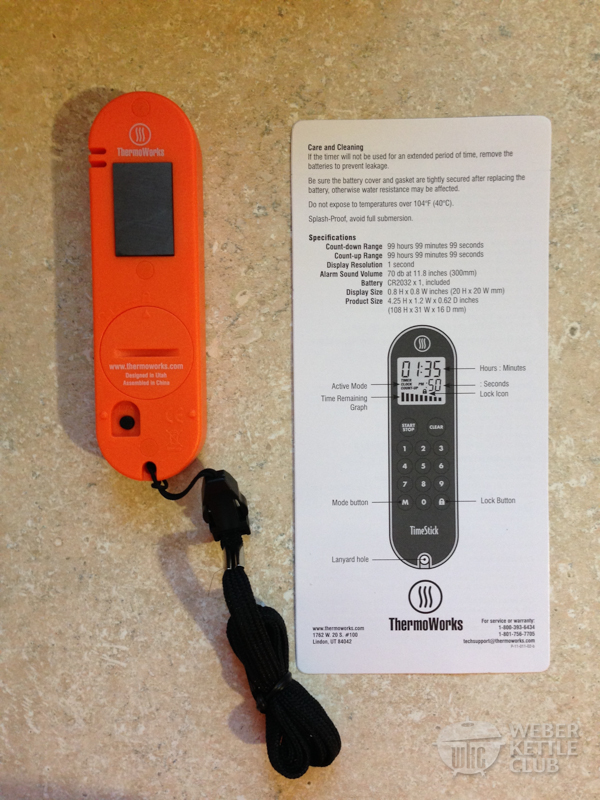
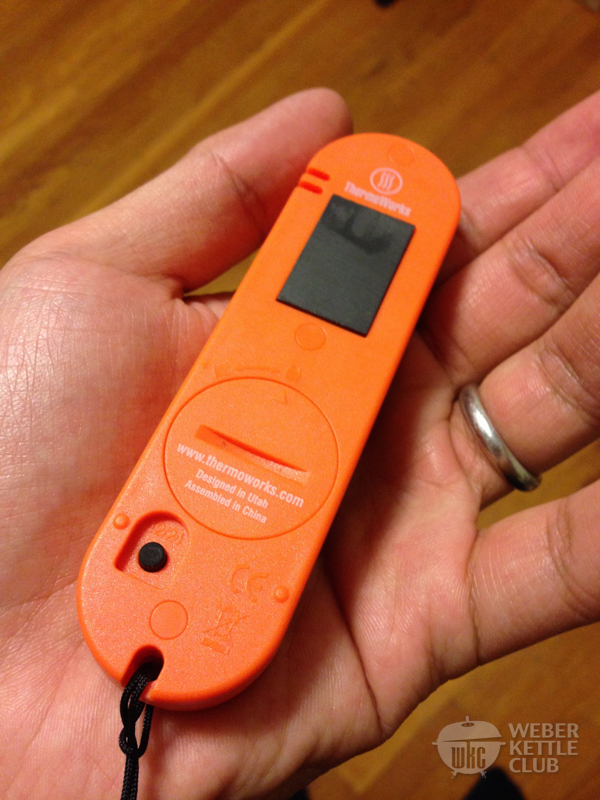
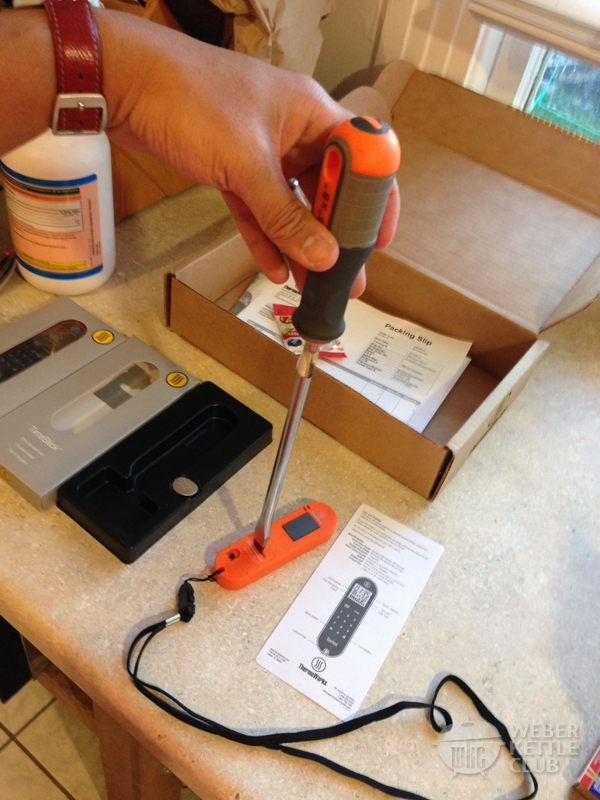







With all that technology you’d figure it would have two timers, not just one up one down at the same. I have a four dollar model that has two timers and a countdown but isn’t as convenient as this.